SmartTemplates :: Version History
Welcome to the change log / version history of SmartTemplates.
The extension went through a couple of hands of developers, I am trying to keep the latest version up to
date in this tried and tested format.
Since Version 0.9.1 we show this page after a successful update of SmartTemplates, but you can
also download older releases by clicking on one of the Version numbers below.
Please Contribute to SmartTemplates!
Latest News (30/08/2025) - Thunderbird 142 Compatibility
SmartTemplates is fully compatible with Thunderbird 142.
In rare cases there may be problems when updating from older versions of Thunderbird.
If you get a message that says otherwise after updating from earlier versions (T128 or Tb141) or
if SmartTemplates cannot be enabled using
the blue slider, then simply remove it and reinstall it via "Find more Add-ons" on the Extensions tab of Add-ons Manager:
Some users may have seen a false incompatibility warning after updating from Thunderbird to v142. This was caused by cached compatibility information in Thunderbird, which sometimes fails to refresh correctly. The previous version of SmartTemplates was already fully compatible with 142.
To get this fixed I raised a bug with Thunderbird: [Bugzilla 1986027].
First try if you can enable SmartTemplates using the slider:
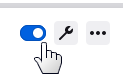
If this doesn't work, then removing the Add-on via Thunderbird the Add-ons Manager will still retain your settings:
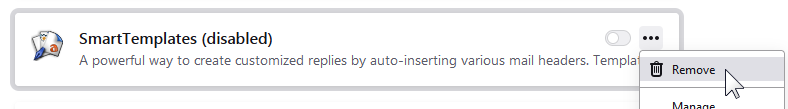
In the Search box, enter the term SmartTemplates, and press the Enter key:
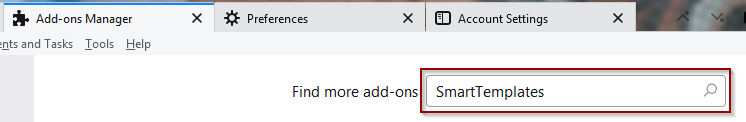
Then click on the Add to Thunderbird button:
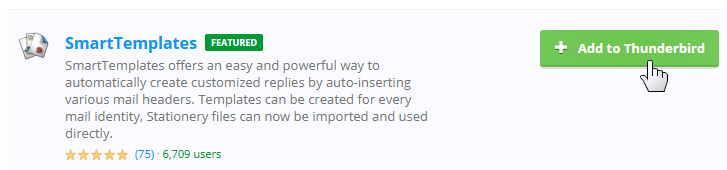
Prereleases & Prototypes (no warantees!)
Prereleases & Prototypes are currently only released via our Github issue tracker. All latest changes including ongoing work on bugs you have reported can be found on the Change Log of latest version. Older (legacy) versions can be found at addons.thundebird.net The legacy version history (for Thunderbird before version 91) can be found here.
ATTENTION: All Prereleases & Prototypes include the full  and
and  locale for the current Build. Other locale can cause trouble as the translation is not over yet!
locale for the current Build. Other locale can cause trouble as the translation is not over yet!
SmartTemplates is now available for Thunderbird 128, which has been released on July 11th 2024. There is ongoing work to replace the experimental API structure with native APIs, to one day have a standard permission based mail extension.
For much improved ease of use I converted settings into a beautiful HTML tab; this is fully responsive to sizing and uses API functions to communicate with the system (rather than the legacy code which experiments use)
SmartTemplates Pro and SmartTemplates Standard licenses keep on funding ongoing work to support future compatibility with Thunderbird. Please remember to support SmartTemplates development by buying a license!
Other Notes
Don't forget to use our bug report page to enter issues or request features. You can now use the new github tracker for this, which also supports screenshots and markdown formatting.
For your convenience, from version 0.9 onwards, these pages will display directly in your Thunderbird in content tabs so there won't be any additional browser necessary.
We hope that you enjoy the new homepage
yours sincerely,
Axel Grude
(developer, site design)
Marky Mark DE
(support, project maintainance)
Change Log
TIP: All dates are displayed in UK format dd/mm/yyyy
-
Version 4.18 - 28/01/2026
115.0 - 149.*-
Enhancement: Import external templates menus from other profile. When opening a smartTemplates.json file from another profile, which is typically stored in the profile/extensions subfolder, this will import the list from the selected editing mode (write / reply / forward or snippets). All imported menu items are moved to the top of the list in he order read from the file contents.
If the an entry exists with the same name / category, or with the same file path (within the current editing mode), then it will be replaced with the entry from the imported file. So this could also be used to reorganize or rename existing templates. [issue 414]
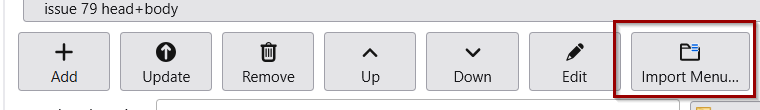
-
Enhancement: Import members of a Named Mailing List from template (using header.set)
[issue 411]
Example:
%header.set(to,"list:listName")%this will read all standard address books (not cardbook) and searches for lists named listName. Uses the primary email address of all members of the list, so you can set to, cc or bcc. -
Support relative file paths for
%attach()%[issue 335] -
Improvements for correcting "Lastname, Firstname"
[issue 305]
This is now made more robust to different name formats.
Can extract name (creating firstname lastname when using %from(name)% ) from:
Joe (Smith, John) john Smith (Administrator) Smith, John (CEO)
I also added a new option Also affect (name) placeholders, which can extract missing first or last name from display name.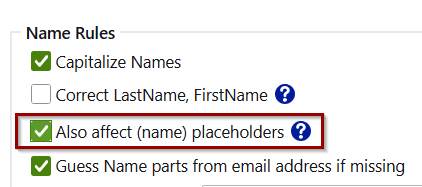
- Added documentation for setting priority to variables window. [issue 412]
- Modernized icons of external template toolbar.
- removed Console chatter about Cardbook and any matched address book cards.
Enhancements
Miscellaneous
-
-
Version 4.17 - 13/01/2026
115.0 - 148.*SmartTemplates Pro Renewal - SALE
You can now renew or extend your Pro license for 25% off - [around $7.50 USD saving $2.50!] from July 16th to July 31st. Click the SmartTemplates panel at the bottom of the Thunderbird window:
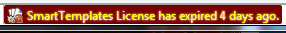 ...and then click the renewal button.
...and then click the renewal button.
Make sure to catch this occasion while it is up, this is the cheapest way to use all Pro features for Thunderbird 102!

SALE - extended until July 31st
From July 16th extended to July 31st, you can now get a SmartTemplates Pro License for 33% off - [around $10.00 USD saving $5.00] for SmartTemplates Pro
Catch this occasion while available, this is the cheapest way to use all Pro features for Thunderbird 115.
Alternatively, you can buy the standard license here.
The license is valid for one full year after purchase, after which it can be extended or upgraded. SmartTemplates needs to be completely rewritten to keep working on a future version of Thunderbird, as the "legacy Add-on" system is gradually replaced with a different technology. Only through funding this work can SmartTemplates survive - it may be the price of a cup of coffee to you - consider whether you think it is worth supporting the many features that SmartTemplates gives you.

To make a choice - open the settings dialog and click open the Licenses tab.

Then click the Buy License item from the SmartTemplate License tab on the Options dialog.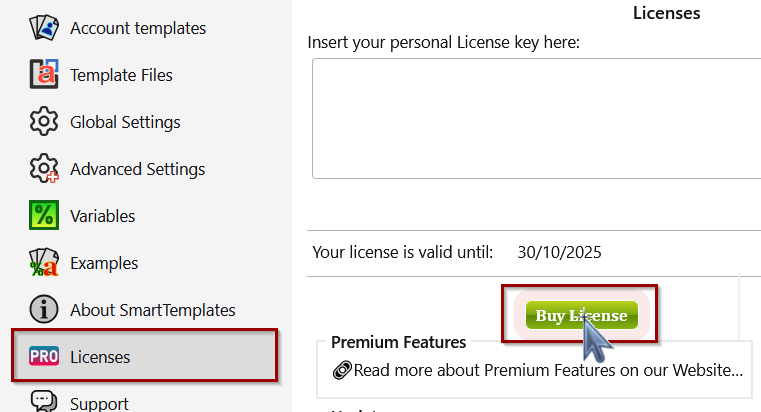
SALE - Upgrade to Pro for same price as a Standard license
You can now upgrade your Standard license to SmartTemplates Pro for 33% off - [pay $6.00 USD saving $3.00] from July 16th to July 31st.
To avail of this offer, you can do either:
-
If your license expires soon or is expired, click the panel at the bottom of the Thunderbird window:
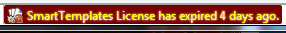
...and then click the renewal / extend button. -
Or open the SmartTemplates Settings on the Licenses page.
Then click on the button "Upgrade to Pro" or "Renew License".


This will transmit your current license key to the shop site to assure eligibility - make sure to use the link directly for the discount. It will also give you a full year from your license purchase (even if your Standard key is already expired).
Make sure to catch this occasion while it is up, this is the cheapest way to use all Pro features for Thunderbird 102!

-
Support replying to multiple selected messages using the same html template [issue 379].
When multiple emails are selected, the header SmartTemplates button is hidden. Use the dropdown menu on the main SmartTemplates toolbar button to select the reply type and the corresponding template: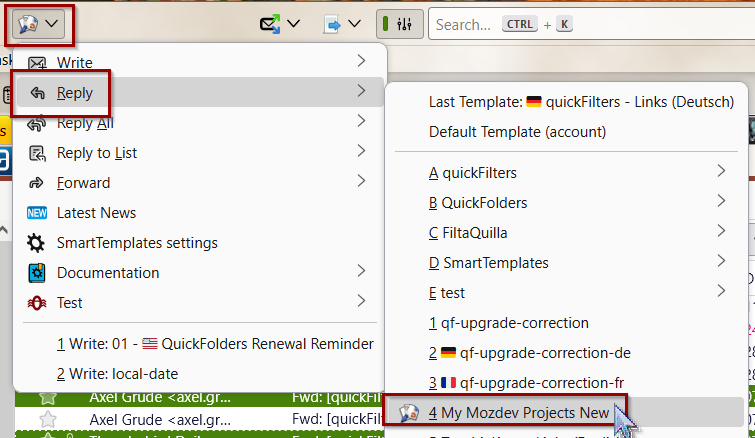
-
Set Compatibility with Thunderbird 148 - unfortunately the current review
policies for Add-ons with "experimental" APIs do not allow us to remove
strict_max_versionfrom manifest.json - Fixed: When set to "Use the external template last selected from the drop-down menu." SmartTemplates did not select the matching template for correct the reply type (reply all, reply list, reply to sender) [issue 409]
- Fixed: when replying to an email that opened from an eml file no SmartTemplates functionality worked [issue 406]
-
Intermittently,
%spellcheck%switch didn't work when loading the template during reply [issue 407] - Fixed: Reply template unexpectedly removed meta info lines within quoted text [issue 408]
-
Consolidated pseudo tags in localisation
{P}{/P},{L}{/L}etc. -
Fixed mismatched closing
</div>tags (was</vbox>) - Trim leading spaces and fix dangling doublequotes in some variables see: `combineEscapedParams()`
Enhancements
Bug Fixes
Codebase Improvements
-
If your license expires soon or is expired, click the panel at the bottom of the Thunderbird window:
-
Version 4.16 - 11/11/2025
115.0 - 146.*-
Improved date variables — Fixed unreliable creation of month and weekday names in localized formats.
[issue 405]
- use date directly instead of calculating numeral values and converting to text again
- converted μs based calculation to ms
- removed remaining hard coded day / month names (long & shortened forms) from language files
- Fixed broken editing function in settings [issue 404]
- Fixed a regression with the wrong day name being calculated from the email date. [issue 403]
- Improved inserting, updating and reordering template menu entries. Drag and drop is now much more reliable and new items are inserted below the currently selected item.
-
Added a group of new options that prevent duplicate
<style>elements - especially when they are merged into<head>[issue 399]HTML injection through fragments will automatically move any <style> elements without parent container to the
<head>section of the document.SmartTemplates now guards against identical style elements being inserted the behavior can be configured from the SmartTemplates settings dialog under Advanced Settings » Miscellanous » Sanitize inserted style rules:

-
removeDuplicatesInHead- any identical style elements that already exist in the<head>section will be removed -
removeDuplicatesInFragments- any identical style elements within an inserted fragment that are within a container (inserted inline) will not duplicated when inserting the same smart fragment again. -
removeDuplicatesInTemplate- any identical style elements within a template that will lead to duplicates will also be skipped
-
-
Clarified tooltips for loading and saving account templates:
"Save templates (write, reply, forward) for
$identity$…" -
The news label when an update to SmartTemplates is downloaded is now disabled by default.
To modify, see Licenses Tab under Updates.
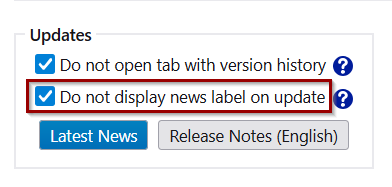
No news label Button with news label 
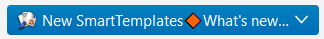
The badge 🟠 will automatically be removed once the change log has been seen via "Latest News" in the dropdown menu. We feel this is better than forcing a popup as soon as the update is installed.
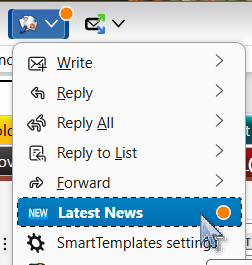
- Brought back the status bar button which was missing in Thunderbird release (Tb 142+) [issue 401]
- Removed calendar string bundling and chrome/content/locale [issue 400]
-
Use API method (browser.management.get) instead of
AddonManager.getAddonByIDto check for Cardbook installation - Removed createBundle for retrieving forward / reply quote headers
- 4.16.4: removed remaining hard coded day / month names (long & shortened forms) from language files (messages.json, about 3000 lines)
4.16.4 Maintenance Release - 25/11/2025
4.16.3 Maintenance Release - 21/11/2025
4.16.2 Maintenance Release - 18/11/2025
4.16.1 Maintenance Release - 14/11/2025
Enhancements - 4.16 - 11/11/2025
Bug Fixes
Codebase Maintenance
-
Improved date variables — Fixed unreliable creation of month and weekday names in localized formats.
[issue 405]
-
Version 4.15 - 07/09/2025
115.0 - 144.*This release improves template security, refines usability, and fixes key bugs.
-
Serious Regression fixed: Sequence error in New/answer/forward caused by
%cursor%+ force paragraph mode. [issue 397]Under certain circumstances the template might cause content to be pushed down to far in the template. This was caused by a regression in 4.15 while trying to wrap the cursor block into a paragraph
- 4.15.2 - bumped max version to Thunderbird 144.*
-
Streamlined the New button badge 🟠 for updates.
Instead of forcing a full news label after each update, you now get a cleaner,
less intrusive display.
[issue 396]
Old behavior: the toolbar automatically showed New SmartTemplates🔶What's new… after updates, which could be visually disruptive.
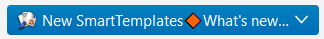
New behavior: the quieter status display appears as a streamlined blue button with a small orange badge 🟠.

Access new updates via the Latest News item in the dropdown. Opening it shows a fully localized change log and resets the badge automatically.
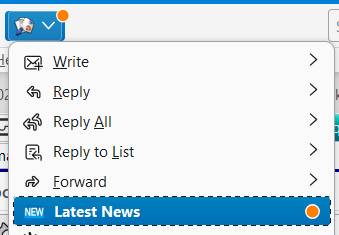
To enable this streamlined display, open Settings » Licenses and under Updates activate "Do not display news label on update".
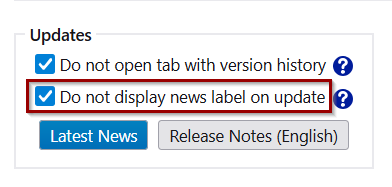
-
Improved template safety by cleaning incoming HTML and
blocking hidden scripts or unsafe code
[issue 393]
This update removes anything that could secretly run code inside your emails — including scripted code, hidden interactive elements, or other unsafe content that doesn’t belong in normal message text.
For you, this means stronger protection when using template snippets — whether copied from the web, shared by others, or provided on our support site. Your templates will still look and work the same, but anything suspicious gets filtered out automatically, keeping your email safer.
- Added optional notification when reusing the last template [issue 395]
-
Fixed
%dateformat.current%triggering the warning "NOT SUPPORTED: Replace deferred smartTemplate variable" [issue 394] -
Fixed cursor automatic positioning when using
%quotePlaceHolder%in templates - Fixed: Deleted Template Still Appearing and Triggering in Last Template menu items [issue 389]
Maintenance Release 4.15.1 - 17/09/2025
Enhancements
Bug Fixes
-
-
Version 4.14 - 30/08/2025
115.0 - 143.*- Made compatible with Thunderbird 143.
-
Variable documentation: Improve searching to search
%variable%fields [issue 388] -
Added "Minimal news" mode to display a badge 🟠 to signal updates instead of
the 'Read the News' label - enable this in Settings » Licenses under 'Updates':
This will make the work with SmartTemplates less intrusive, while still signalling news about possible important changes. As always, the badge and blue background will disappear as soon as clicking on the 'Latest' news entry: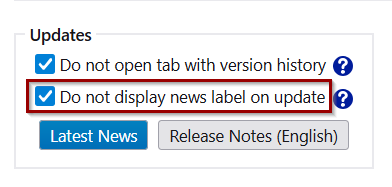
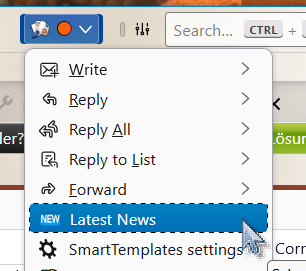
-
Add a warning for Standard License requirement for
%file%,%dateformat%instead of triggering premium feature warning. Also removed the message about requiring a license (st.notification.license.required) [issue 391] - Fixed a minor issue with the line "Click a heading or Expand All"
- Fixed a problem with escaped commas from clipboard [issue 386]
- Fixed for Thunderbird 143: all menu icons of all popups broken [issue 390]
Some users may have seen a false incompatibility warning after updating from Thunderbird to v142. This was caused by cached compatibility information in Thunderbird, which sometimes fails to refresh correctly. The previous version of SmartTemplates was already fully compatible with 142.
I raised a bug with Thunderbird to fix this: [Bugzilla 1986027], please add your observations there if you experienced this problem.
Enhancements
Bug Fixes
-
Version 4.13 - 23/07/2025
115.0 - 141.*- Added a label after links in popup messages when they open a tab in the background (e.g. in the main Thunderbird window). This helps avoid confusion when new tabs are opened out of view. The label appears as: (Link opened in tab).
-
Added support for Unix-style timestamps using the
%dateformat%variable: [issue 381]%dateformat.received(unix)%– Inserts the received time as a Unix timestamp (seconds since epoch = January 1, 1970).%dateformat.current(timestamp)%– Inserts the current time in milliseconds since the epoch.
-
Added optional
nodeferparameter to%dateformat.current()%. Normally, dynamic fields like%subject%,%recipient(name)%, or%date.current%are inserted as interactive placeholders (so they can update when you click or when sending the email). These are useful when the data isn't available yet, like when composing a new message. Thenodeferparameter disables this behavior and immediately inserts the actual value as plain text. [issue 382]
Enhancements
-
Version 4.12 - 03/06/2025
115.0 - 140.*- 4.12.2: Fixed a problem with ESR message for Pro users and enhanced the instructions about new Thunderbird release train.
- 4.12.2: Added a link the to Add-on compatibility checker
- Official Thunderbird 140 ESR compatibility
- SmartTemplates is now fully compatible with Thunderbird 140 in preparation for the upcoming annual Thunderbird ESR, expected within the next month (June / July 2025). Users who opt into Thunderbird’s monthly update channel can rest assured: SmartTemplates will continue to deliver compatible, stable releases every month.
- Modernized internal dialogs: replaced legacy XHTML-based windows with native Thunderbird popups for improved appearance and compatibility. This is part of the ongoing effort of removing legacy (experimental) technology from the Add-on. [issue 378]
- License Management Fix: Clicking 'Extend License' for any license now correctly opens the matching product page, instead of incorrectly opening the New License screen. [issue 377]
4.12.2 Maintenance change
Enhancements
Bug Fixes
-
Version 4.11.4 - 21/05/2025
111.0 - 139.*- SmartTemplates is now compatible with Thunderbird 139 - going forward it aims to stay compatible with the current monthly release cycle.
-
Important Fix:
Renewal of any License opens wrong product (New License)
[issue 375]
This update fixes a bug where the 'Renew License' button led to the full-price product page instead of offering the discounted renewal. If you were affected, and especially if you accidentally purchased a SmartTemplates Standard license instead of renewing Pro, please contact support — we are happy to supply a free upgrade to Pro. Thanks in advance for including your last license key or order number!
- guard against nsIFile.initWithPath() throwing
- removed all references to deprecated Ci.nsILocalFile
- license validation: optimized use of getDefaultIdentity
Enhancements
Miscellaneus
-
Version 4.11.3 - 05/03/2025
115.0 - 139.*- SmartTemplates is now compatible with Thunderbird 139 - going forward it aims to stay compatible with the current monthly release cycle. Thank you for buying a license to ensure future compatibility!
- Fix in sandbox script: Contextual parameters in sandbox (such as $subject) was broken. [issue 372]
- Stability: images with encoded data path did not load if src attribute started with space. [issue 373]
- Absolute paths for images included using %file% now work reliably. Version 4.11.1 still had a regression that only affected files directly included in account templates. [issue 370]
- Corrected bug with templates not working when following 'mailto' links from web pages. [issue 333]
- Made SmartTemplates compatible with Thunderbird 138.*
-
Enhancement: Made Settings dialog accessible (keyboard / screenreader friendly)
[issue 361].
This was a big amount of work that tries to make everything accessible to the keyboard and the settings accessible to blind people. I built about 350 preview versions but I am sure there will be more changes, to make it better accessible.
You can now keyboard navigate the menu on the left to access all pages of the settings tab. The older xhtml based settings dialog was finally retired. -
New
%dateformat.current()%[issue 356]# - Fixed a general sandbox failure in Thunderbird 137, due to CSP violations. [issue 366]
- Sandbox enhancements: Added more contextual parameters for sandbox: "$priority", "$cc", "$bcc"; avoid wrapping variables when called from Sandbox script.
-
Sandbox Script: new functions
composer_composeCase()andcomposer_composeType(). [issue 357] - Set Fallback charset setting to UTF-8 to avoid mojibake (garbled text). [issue 338]
- Thunderbird 136 retires ChromeUtils.import - replace with importESModule [issue 358]
- Retired legacy settings dialog [issue 363]
- Removed inline event handlers (these will be deprecated in 137)
- Regression: change template in composer not working in Thunderbird 115. For a quick fix version or to add feedback anbout this, please see: [issue 367]
Maintenance Release 4.11.3 - 03/05/2025
Maintenance Release 4.11.2 - 17/04/2025
Version 4.11 - 07/04/2025 - Enhancements
Version 4.11 - 07/04/2025 - Miscellaneous
Known issues
-
Version 4.10.1 - 28/01/2025
111.0 - 135.*-
Add features to insert unquoted email and remove styles
using
%quotePlaceHolder(nostyles)%[issue 331]How does it work? Some Emails (and often ones that are created by SmartTemplates) can contain
<style>sections that may affect the global scope of the complete email. With the option above, such sections are removed making it easier to reply without having to "fight" conflicting style rules. - Improved Capitalization for double-barrelled names (such as Tyler-Smith). These used to be capitalized like: "Tyler-smith" [issue 343]
-
New
%dateformat.received()%to retrieve date of original mail [issue 353] - Fixed regression in 4.10, which had been released on 24/01/2025: Automatic forwarding with FiltaQuilla failed. [issue 354]
-
Fixed:
*selection*truncates content in text nodes [issue 351]
Fixed:
Enhancements
Bug Fixes
%header.set(subject,clipboard)%and%matchTextFromBody(..,toclipboard)%failed at commas contained in clipboard. [issue 344] -
Add features to insert unquoted email and remove styles
using
- Fixed: Common settings were not generated if they didn't exist [issue 340]
-
Fixed Problems with
messageRaw()function in Sandboxed script [issue 347] -
Simplified using reserved parameter such as firstname, lastname etc. these can
be used directly as parameter by prefixing with a
$character. Previously these had to be wrapped in double quotes. Example:from($name,$mail) -
Simplified using multiple parameters in sandboxed variables (e.g.
%from(name,uppercase)%). This used to be done by wrapping the parameter list with double quotes, but this made it harder to mix this with literal strings. [issue 350] - Added support for functions with multiple parameters. (the previous version only really supported a single parameter)
-
Support for composite variables, such as
%header.set()%these can be coded in Sandbox by replacing the.with an underscore:header_set(...)[issue 349] -
Example for a script to prefix the date to subject, without using clipboard:
%{% (async () => { var val = await dateformat_received("Ymd_"); header_prefix($subject,val); return ""; })() %}% -
Compatibility: deal with removal of
MozElements.NotificationBox.shown() - Made SmartTemplates compatible with latest beta: Thunderbird 135.*
-
Version 4.9 - 12/Nov/2024
111.0 - 133.*-
New
%tags%variable to insert tags in the template text / quote header. [issue 320] The full documentation can be read here. -
Support for adding multiple address parameters in
%header.set()%/%header.append()%[issue 327] -
To insert your preferred format from the clipboard,
you can now add one of these optional flavor parameters to
%clipboard()%:plain,text,unicode,html. [issue 330] -
Support reading variables without parameters (e.g.
%from%) within Sandbox script. The new syntax in script allows using empty parentheses:from()- in order to support the asynchronous web extension APIs. If you're interested in creating your own scripts, please find examples on how to use the asynchronous syntax documented here.
[issue 329]
Enhancements
-
New
- Added link to open the (English) Examples Page in browser. I also added more previews to the page.
- Variables Tab: Text search now also includes text contained in tables and is more reliable. [issue 328]
-
Fixed description of
%preheader()%variable in settings variable page and on the support site. [issue 321] - SmartTemplates is now not bypassed anymore when creating an email from the context menu on the Thunderbird taskbar icon. [issue 322]
- Corrected spelling of Dutch Months and Days to be lowercase. [issue 323]
- Make SmartTemplates compatible with new ESM modules (jsm will be removed in the next ESR). [issue 324]
Sandboxed Scripts
For deeper programming using inline script, several major improvements were implemented. For information on how to enable scripting and use it please refer to this chapter in the documentation.
Miscellaneous
Bug Fixes
Miscellaneous
Version 4.8.1 - 09/09/2024
111.0 - 131.*
This version provides a number of improvements especially around the new settings dialog and compatibility with Thunderbird 128 - which is soon going to be auto-updated to all users of version 115.
- 4.8 was published on 03/09/2024 - compatible up to Thunderbird 130.*
- 4.8.1 was published on 09/09/2024 - compatible up to Thunderbird 131.*
- New settings page: Fixed search highlighting and scrolling in variables tab. This also fixes weird scrollbar issues when expanding chapters. [issue 319]
- The new variables page in settings now fully supports dark mode.
- Improved headline for Examples tab and added jump to support side.
- Thunderbird 128.2 fixed the verification of SmartTemplates licenses bound to an exchange account when it is accessed using Owl - due to a bug in their accounts API. See also [issue #303] and bug 1909005
Maintenance version 4.8.1
-
Improved icon designs for dark themes: Better visibility on dark backgrounds by eliminating 'context' attributes from svg images. Clearer texts independent of installed fonts (converted all texts to path). [issue 310]
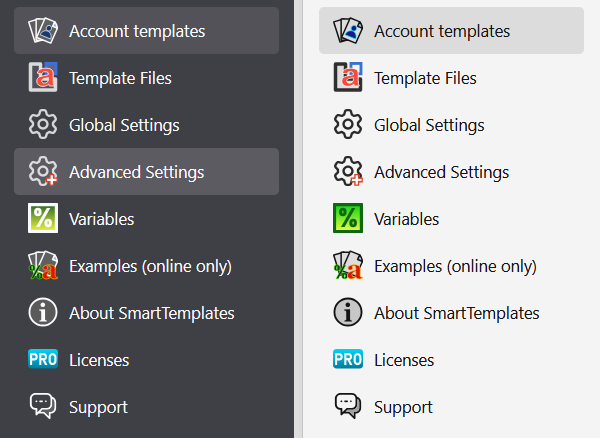
- Added a function to collapse all chapters in Variables page. This is displayed after clicking on "expand all". [issue 314]
-
Implemented full text search in the fully localized Variables page. Repeated search now works with
F4 andShift +F4 (backwards). [issue 315]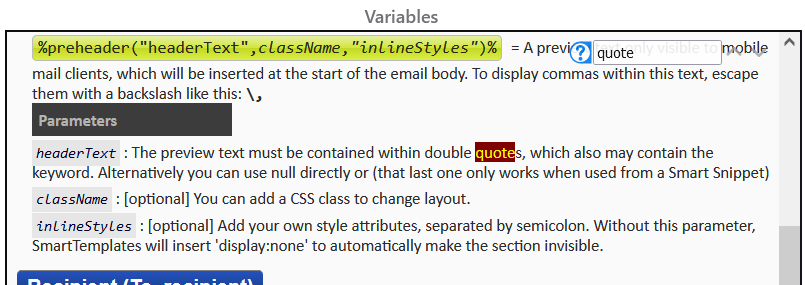
- Implemented the command "configure menu items…" so that it opens the correct page in the new Settings dialog. [issue 318]
-
Implemented display settings for statusbar icon in new settings tab [issue 313]:
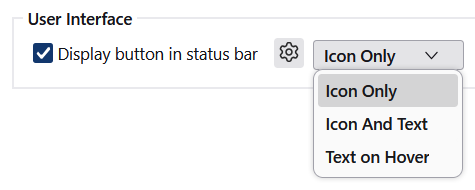
- Completed Greek translations (provided by chat GPT)
- Fixed: Template functions don't work when writing a new message in a newsgroup account [issue 311]
- Fixed: "expand all" inside new settings variables page didn't work. [issue 312]
- Use keydown instead of deprecated keypress events.
Enhancements in 4.8
Bug Fixes
Version 4.7 - 06/08/2024
111.0 - 129.*
-
Added Refresh button for accounts dropdown. This way new identities can be created or the settings of the label display can be change without having to close and reopen SmartTemplates settings to see the changes reflected. [issue 307]
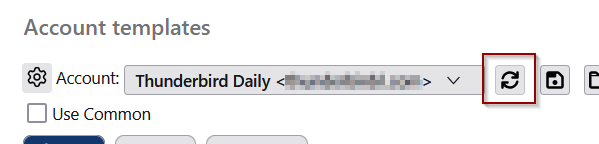
- Improved Chinese translations for term "account" - thanks to Y.D.X. [issue 302]
-
New Settings dialog: In Account Templates one could not create Account settings for any new identity.
The API used to write legacy settings to the global configuration database wasn't able to create any entries without default, which affects any Identities created by the user, including the default identity of a new mail account.
This means such settings (template and quotes) could not be modified and saved unless the identity existed before the conversion of SmartTemplates settings to be web extension compatible. [issue 300]
This problem is now patched and back to work as expected. -
Fixed: Clicking on Hide Button Label in header area button menu didn't work as expected. This function was introduced in Thunderbird 115 to conserve screen space in the mail header area with the configuration 'Icons and text': [issue 304]
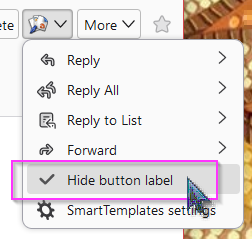
- in Tb128 - popup for restricted features: notification leads to exception + icon not displayed. [issue 308]
- Removed vendor prefix from -moz-appearance
- Reply with template from tab displays "cmd_reply not available in this context". [issue 309]
- Currently the verification of SmartTemplates licenses fails when the license is bound to an exchange account when it is accessed using Owl. This is due to a bug in the extensions.accounts Webextensions API - which doesn't include them when using accounts.list() - which the Thunderbird team is working on and is planned to land in one of the next versions of ESR128. [issue 303]
Enhancements
Bug Fixes
Miscellaneous
Known issue
Version 4.6.1 - 16/07/2024
111.0 - 128.*
4.6 - which is compatible with Thunderbird 128 was first released on 14/07/2024.
- Made SmartTemplates compatibile with next ESR version of Thunderbird - 128.0 which was officially released in July 11th 2024.
-
Converted settings dialog into a tab. Completely rewrote the settings code using standard HTML rather than the deprecated XUL elements of the legacy system. [issue 259]
The new layout is fully responsive to Thunderbird's size and works well both in small and large windows.
File templates are now on their own menu page and can be re-ordered by dragging:
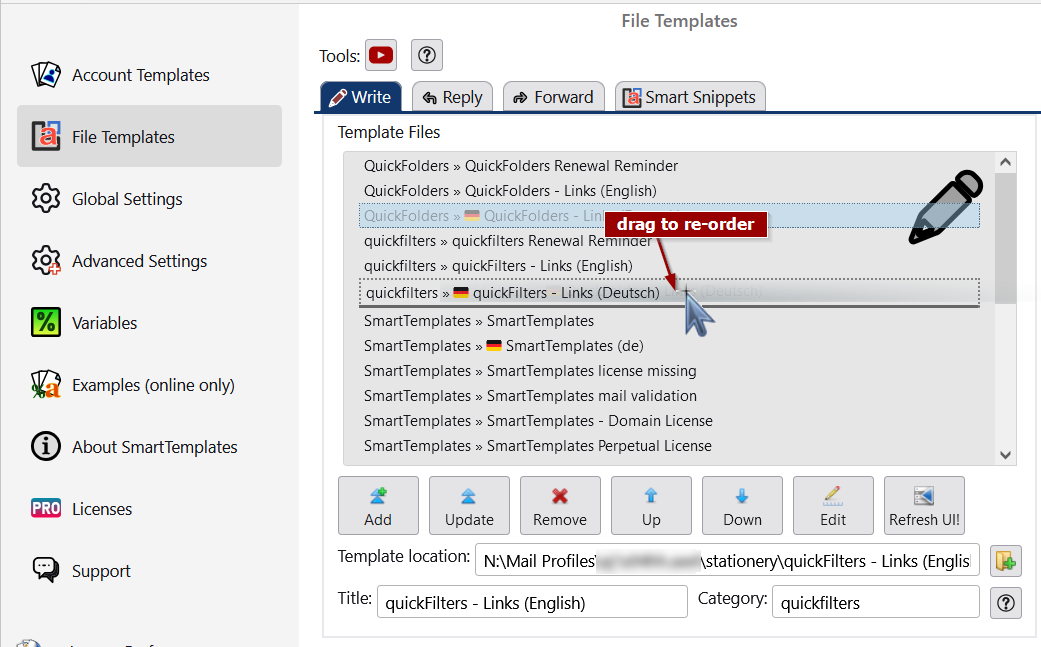
Here are all new settings screens in an overview at a small setting:
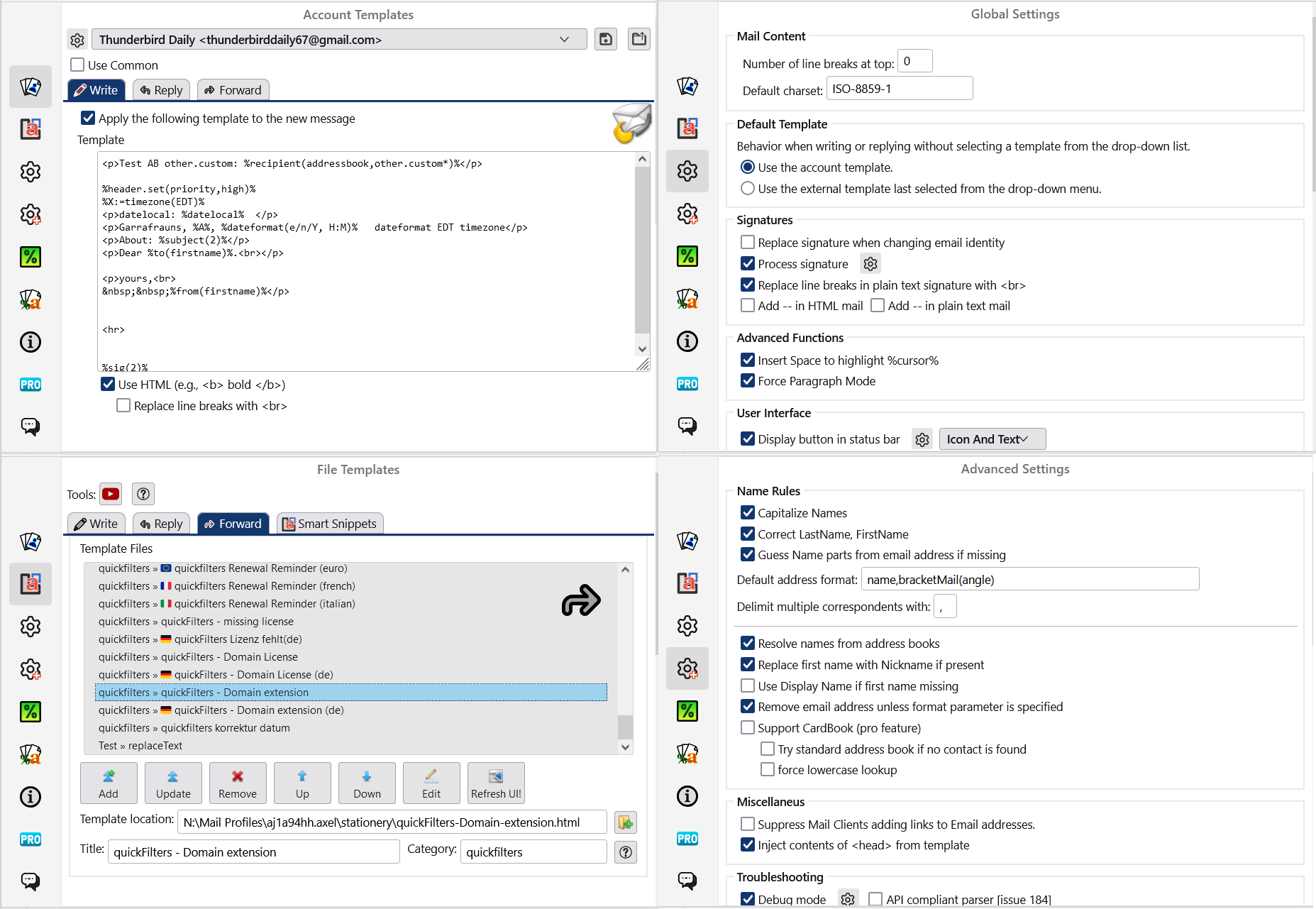
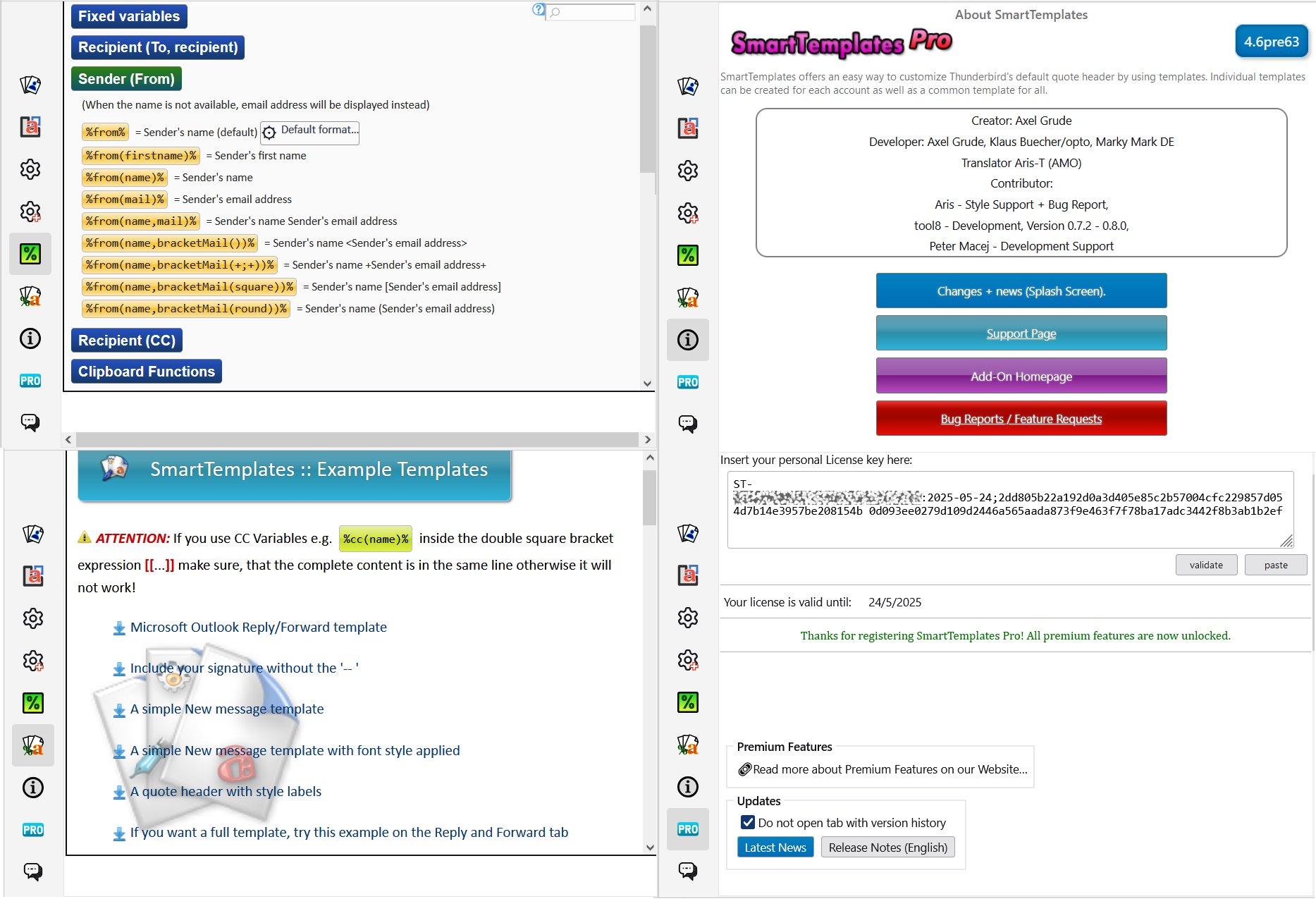
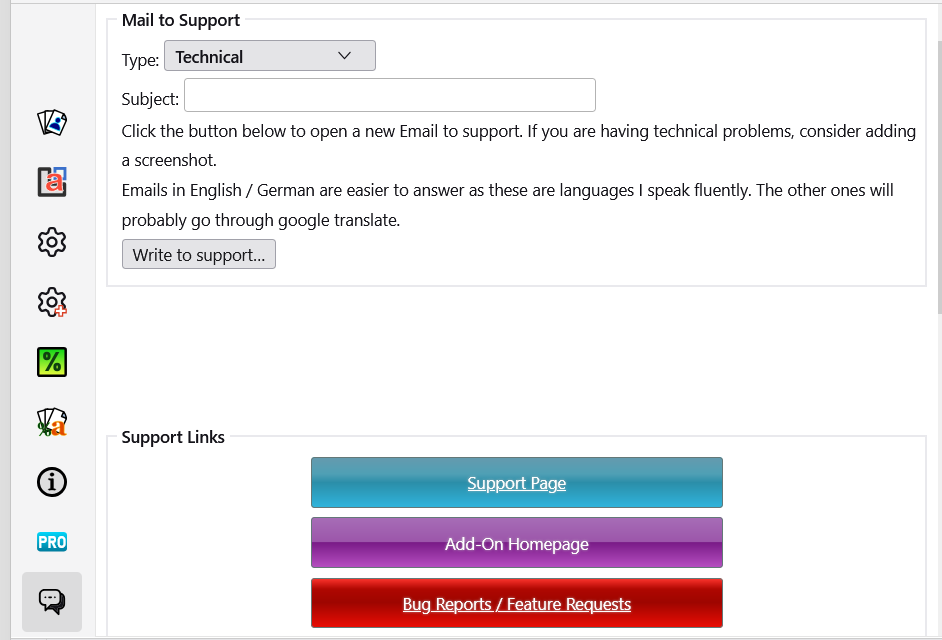
-
The variables
%header.delete()%and%header.deleteFromSubject()%now support multiple parameters.Examples:
%header.delete(subject,"Fwd: ","Order: QUI[0-9\-]* -")% %header.deleteFromSubject("re:","AW:","fwd")%[issue 293]
Enhancements
Bug Fixes
Maintenance version 4.6.1
Known Issues
Version 4.5 - 16/05/2024
111.0 - 126.*
-
You can now use percent "%" sign within a text parameter, e.g.
%header.set(subject,"save 25%")%[issue 287] - Added a button for editing external templates. You can set up any external editor, preferrably it would be a HTML editor with Syntax highlighting. [issue 282]
-
Added text transformation parameters for search functions: Use the parameters capitalize / uppercase / lowercase / camelcase after the group parameter. This can also be compared with the toclipboard parameter. [issue 288]
Examples:
%matchTextFromSubject("Customer.*\n\-+\n(.*)\n",1,uppercase)% %matchTextFromBody("Customer.*\n\-+\n(.*)\n",1,lowercase)% %header.prefix.matchFromBody(subject,"Customer.*\n\-+\n(.*)\n",1,capitalize)% %matchTextFromBody("Customer.*\n\-+\n(.*)\n",1,capitalize,toclipboard)%- capitalize Capitalizes the first letter of each word. Useful for Names.
- camelcase Converts the first character of the entire string lowercase.
- lowercase Transforms the entire match to lower case.
- uppercase Transforms the entire match to upper case.
-
Support selection as parameter for replaceText - so we can transform
selected (formatted) text from smart fragments.
[issue 289]
Syntax:
%replaceText("find","replace",selection)%For example, the following can be used as a smart fragment script to generate a nicer breadcrumb trail from a string like "Menu » submenu » command" into "Menu » submenu » command". Note that we can use HTML markup, like in any smart fragment.
<i>%replaceText(">>","»",selection)%</i> -
The settings dialog was missing important buttons (beside account selector) only when opened from Add-ons manager [issue 291] and not via a SmartTemplates menu or the status bar:
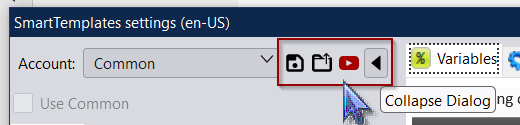
-
Fixed: All trailing / leading spaces after/before text in
%header.set(subject," text ")%were removed. From now on, preserve all spaces in any text argument. [issue 292] - Fixed: Opening SmartTemplates settings in "Common" can show a disabled / missing UI underneath. Only after selecting another entry from accounts the templates area becomes visible. [issue 290]
- Improved scrolling of templates list when moving menu items up and down.
- Minor layout improvements in settings screen
Enhancements
Bug Fixes
Miscellaneous
Version 4.4.3 - 15/04/2024
111.0 - 125.*
Note: Previous releases were not reviewed on ATN, hence the current sale was extended.
Version 4.4 - 29/03/2024
Version 4.4.1 - 01/04/2024
-
Pro feature: Added
%preheader()%variable for injecting preview text for mobile email clients. [issue 274] -
The following functions will from now support using commas within the text parameters:
%deleteText()%%replaceText()%%matchTextFromBody()%%matchTextFromSubject()%%deleteQuotedText()%%replaceQuotedText()%%file()%%toclipboard()%%conditionalText()%%header.set()%%header.prefix()%%header.append()%%header.delete()%All commas need to be escaped with a preceding backslash, for example:
[issue 280]
%toclipboard("All your needs\, fulfilled.")% -
The address data for
%to%,%recipient%and%from%will now automatically be inserted when writing a new email via the context menu 'Compose Message To'. [issue 275] - Force lowercase emails when looking up Cardbook contacts. Before, the lookup of contacts could fail when replying to an email with mixed case address, such as John.Doe@acmeDomain.com. [issue 278]
- Support for extracting prefix and suffix from address book fields. [issue 267]
- Support for other.custom1, other.custom2 etc. from address book fields. [issue 246]
- Removed duplicate tooltip on active SmartTemplate fields.
- Rewrote message action menus using extension APIs [issue 253]
-
Using
%recipient%also works as expected when replying to own emails in a conversation and Thunderbird automatically changes the recipients. [issue 239] - 4.4.1 Maintenance Release: Fixed a Regression which caused the menus to show only one single MRU item instead of max 10 [issue 283]. This regression was caused by API menu changes [issue 253]
- Removed duplicate tooltip on active SmartTemplate fields.
- Removed FileUtils.getFile for future compatibility (122 beta)
-
Added documentation for
%dateformat(fstring,toclipboard)%to the variables page in settings. - Opening support sites in a tab is now using API methods (requires tabs permission)
- Fixed regression issue 283 caused by API menu changes [issue 253]
- Due to holidays SmartTemplates was not reviewed in time - this patch shows the extended Sale date at April 20th.
- Fixed a problem with the last used template being moved to the bottom of message actions popup menus.
- Improvement: MRU menu items will update with changed titles from template setup (if the file is found in the template menu configuration)
- Improvement: When sending email with unresolved from / recipient / to variables, these are now replaced automatically in a reliable fashion. (Previously there was a chance of them being sent unchanged.) [issue 284]
- Fixed opening the full version history tab from [What's New] which was broken in 4.0.
- Removed license notification alert when saving / loading templates.
Enhancements
Bug Fixes
Miscellaneous
Maintenance Version 4.4.1 - 29/03/2024
Maintenance Version 4.4.2 - 10/04/2024
Maintenance version 4.4.3 - PLANNED FOR 15/04/2024
Version 4.3.3 - 08/11/2023
111.0 - 120.*
- Fixed loading account settings from settings window. [issue 273]
- Fixed: SmartTemplates ignored when creating an email from the Thunderbird taskbar context menu or when clicking a mailto link on a website. This now loads the template of the default identity as expected. [issue 272]
- Added support for 120.* beta versions
- Added longer delay to patching header pane dropdown menu.
- Sometimes the header menu is empty (missing the reply / forward submenus) To alleviate the problem for now, I increased the delay for patching message an also keeping a reference to local WindowListener in message window. There will be a complete fix forthcoming very soon. See [issue 271]
- Added accelerator keys for template menus (Write, Forward, Reply, Reply All and Reply to List) [issue 262]
-
SmartTemplates now lists most recently used [MRU] external template actions in the Templates menus. These will show for reply and forward actions on on the mail preview header menu and for write actions on the main toolbar menu. It will prevent a lot of additional menu selection when creating a larger number of templates during a mail campaign. [issue 263]
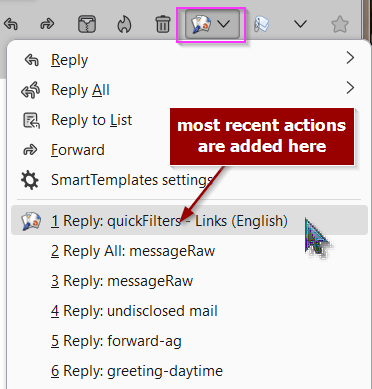
The main toolbar button will list the most recent templates used to write new emails.
The button over the email preview displays the templates used to reply and forward mails.The number of items for each of these menus depends on the license level.
- SmartTemplates "Free" displays the last 3 items used. These are not stored when Thunderbird restarts.
- SmartTemplates Standard displays the last 5 items used, and remembers these Thunderbird is restarted.
- SmartTemplates Pro displays the last 10 items, but the maximum amount can be configured in the configuration setting extensions.smartTemplate4.fileTemplates.mru.max.
-
Support reading
%clipboard%with "text/plain" content [issue 264] -
Support
<div type='cite'>for raising quote level in commands that have quote level parameters. [issue 265] - Made license registration screen less tall, to support smaller screens / display scaling. [issue 268]
-
Fixed
%messageRaw()%function. -
[For Geeks only!]
Fixed template scripting (JavaScript) - thanks to Benito van Zander for providing the patch code. All replacement functions (variables used in scripts) are now asynchronous, so if you are using script in a template, variables such as "subject" will return a promise and need to be converted to content using "await". [issue 266]
- Regression: Insert Snippet and Change template buttons are missing the menu item "Open template file..." [issue 269]
Maintenance Release - 4.3.3
Enhancements
Bug Fixes
Fixed in 4.3.2 - 23/10/2023
Version 4.2.1 - 25/09/2023
111.0 - 115.*
-
The button in the email header bar is now shorter not containing the untranslated phrase 'Follow up with SmartTemplates' anymore - you can even completely hide the SmartTemplates label so that only the icon remains visible while in icon+text mode. [issue 254]
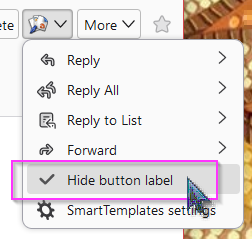
- Added "settings" item to bottom of SmartTemplates thread tools menu
-
A problem was fixed that prevented other account templates loading when you change the 'From' address in the email editor window. [issue 256]
However there will be a prompt now, as Thunderbird currently incorrectly reports a New Email as "changed" when the event happens. We're hoping that this problem may be address-related in a future version.
Enhancements
Bug Fixes
Version 4.1 - 09/08/2023
111.0 - 115.*
-
New option to inject contents of
<head>tags into the Thunderbird composers' head section. Merge attributes of template<body>into the body tag of the Email. [issue 79]Thunderbird used to discard any body tags that were injected into composer. With this new feature we can influence the look and feel of the page better (including background color and images). Moving style sections into the head of the email can also make the layout translate better in various email environments. Some webmail sites discard styles that are not located within the head section.
This behavior can be toggled on the advanced settings page:
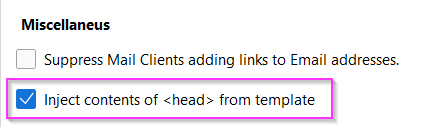
- In the previous version, the license website did not open when clicking on any buttons in the License dialog. This was fixed and also opening the support site in the standard browser.
- Fixed various layout issues in settings screen.
- There may still be some stability issues with displaying / updating the template menus.
- Future versions will hide irrelevant menus (reply list, reply all) based on current context.
Enhancements
Bug Fixes
Known issues / Plans
Version 4.0.2 - 25/07/2023
111.0 - 115.*
SmartTemplates 4.0 is a brand new version for Thunderbird 115, which is in active process of release over the next weeks and which has a completely redesigned new user interface "Supernova". If you would like to share feedback on this beta version, I recommend that you visit Github issue 213.
Please buy a license or renew your license to finance this work if you want to use SmartTemplates in the future.
- The menu item for last used template is now updated as expected. This means also when you load a template directly from disk this will afterwards show up in the appropriate menu (Reply, Write or Forward) as "Last template" for easier reuse.
- Fixed a problem with the Add-on CardBook. If cardbook support was enabled without the Add-on being active / installed, then falling back to searching the standard address book would also fail.
- Fixed an issue with opening templates or snippets directly from file - these functions did not insert any data. [issue 249]
- Fixed missing write / reply / forward tabs in Common settings if no account was selected (e.g. when opening the settings from Local Folders)
- There may still be some stability issues with displaying / updating the template menus. If there is a problem
- Future versions will hide irrelevant menus (reply list, reply all) based on current context.
Enhancements / Changes
Bug Fixes
Known issues / Plans
Version 4.0b3 - 17/07/2023
112.* - 115.*
SmartTemplates 4.0 is a brand new version for Thunderbird 115, which is in active process of release over the next weeks and which has a completely redesigned new user interface "Supernova". If you would like to share feedback on this beta version, I recommend that you visit Github issue 213.
Please buy a license or renew your license to finance this work if you want to use SmartTemplates in the future.
- Fixed a bug which broke the template menus when modifying (the menus were saved in a broken format). [issue 247]
-
The
%recipient%variable will now update to the correct address when inserting it from a smart fragment in a reply, even after it was changed manually. [issue 248] -
User Interface: The template dropdown menus are now displayed through dedicated buttons in the new unified toolbar and the message header area. Thunderbird does not allow modifying existing buttons (such as Write or Reply) with a dropdown anymore.
Unified Toolbar Menu
this is automatically added on installation on the top right of Thunderbird - you can move it to the left via the context menu and selecting Customize.
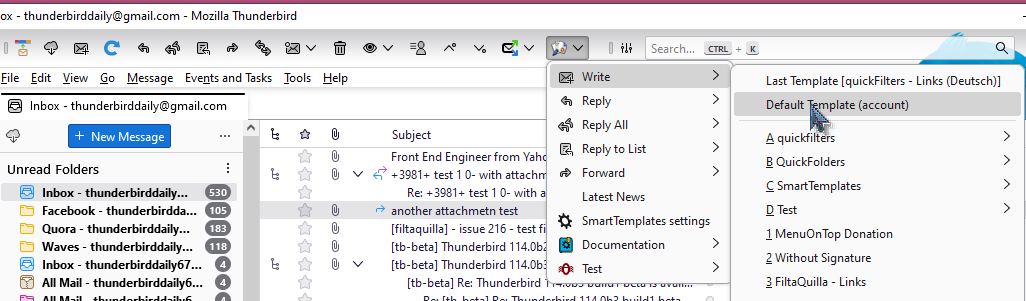
Header Actions Menu
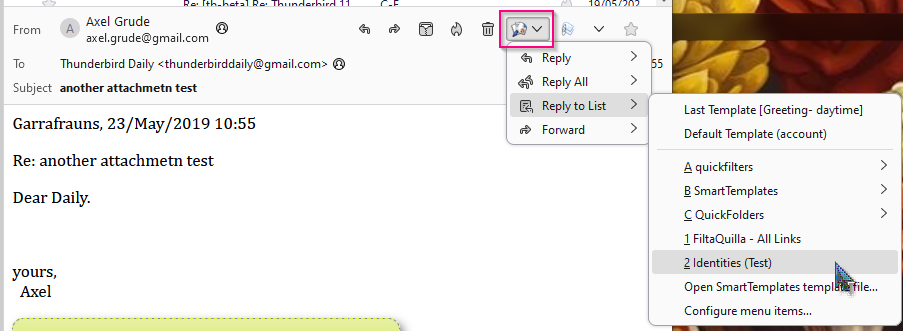
-
New option to automatically reuse last external template. Once you select an external
HTML from the dropdown when replying, this will be used for all subsequent replies
using Thunderbird's standard reply / reply all buttons.
[issue 243]
This feature will be available to all users with a valid license (Standard, Pro and Domain) and can be activated in Global Settings:
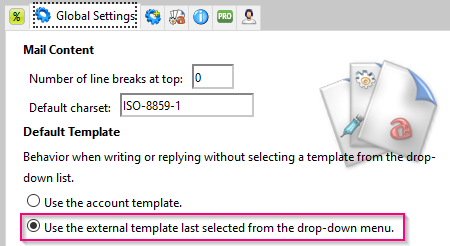
-
Supports
%replaceText%and%deleteText%to modify html that was imported using%file()%. This way you can use placeholder variables and replace them from the containing template. [issue 244]
I recommend using the tested syntax {variable} for place holders.We frequently need to import text fragments ("building blocks") that have some generic content but need to include some specific keywords, such as a product name or URL. Previously the following pattern did not work within the text that is imported:
%file("snippets/why-renew.html")% %replaceText("{addonName}","quickFilters")% %replaceText("{github}","https://github.com/RealRaven2000/quickFilters")%Contained file (why-renew.html)
<p> All changes of the Add-on {addonName} can be seen as they are created and tracked <a href="{github}/issues">on Github</a>; </p>Previously, SmartTemplates did the replacements before the contents of the file were inserted into the template text. New behavior: First load the file and replace its contents into the template, then do the text replacements afterwards. As demonstrated in the example above, it can also be used to modify HTML markup and affect things like HTML attributes such as the URL of a web link.
- There may still be some stability issues with displaying / updating the template menus.
- Future versions will hide irrelevant menus (reply list, reply all) based on current context.
Important Maintenance Fixes - 4.0b3
Enhancements / Changes
Known issues / Work in Progess
Known issues / Plans
Version 3.18 - 25/09/2023
91.* - 110.*
SmartTemplates is now compatible with the latest version of Thunderbird (115.2)!
Thunderbird 115 has been released on July 11th and has a completely new user interface "Supernova".
This required considerable work of rewriting all elements interacting with the main page (3pane) of Thunderbird (toolbar buttons, template menus, event handlers) - and also requires rewriting the settings dialog as a content tab. Please fund this work through buying a license.
If you would like to read up or comment on the ongoing work for optimizing this new SmartTemplates version, see this Github issue.
-
New option to inject contents of
<head>tags into the Thunderbird composers' head section. Merge attributes of template<body>into the body tag of the Email. [issue 79]Thunderbird used to discard any body tags that were injected into composer. With this new feature we can influence the look and feel of the page better (including background color and images). Moving style sections into the head of the email can also make the layout translate better in various email environments. Some webmail sites discard styles that are not located within the head section.
This behavior can be toggled on the advanced settings page:
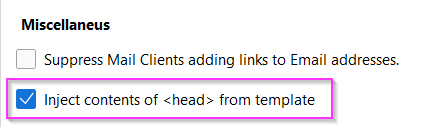
- Avoid error in log when smartTemplates.json file (list of external templates) does not exist [issue 227]
Enhancements
Bug Fixes
Version 3.17.1 - 16/07/2023
91.* - 110.*
-
Allow
%replaceText()%and%deleteText()%to affect content that was imported using%file()%#issue 244We frequently need to import text fragments ("building blocks") that have a generic message but need to include some specific keywords, such as a product name or URL. Previously the following pattern did not work within the text that is imported:
%file("snippets/why-renew.html")% %replaceText("{addonName}","quickFilters")% %replaceText("{github}","https://github.com/RealRaven2000/quickFilters")%Contained file (why-renew.html)
<p> All changes of the Add-on {addonName} can be seen as they are created and tracked <a href="{github}/issues">on Github</a>; </p>Previously, SmartTemplates did the replacements before the contents of the file were inserted into the template text. New behavior: First load the file and replace its contents into the template, then do the text replacements afterwards. As demonstrated in the example above, it can also be used to modify HTML markup and affect things like HTML attributes such as the URL of a web link.
- Fixed problem where an invalid HTML signature path could lead to problems in the template.
- Update Number of days left in license at midnight
Enhancements
Version 3.17 - 04/05/2023
91.* - 110.0
SmartTemplates is fully compatible with the current ESR version of Thunderbird (102.13) - and currently supports up to version 110 beta 4. I am currently working on fundamental changes for Thunderbird 115 which will be released in July 2023 and has a completely new user interface "Supernova". This requires considerable work of rewriting all elements interacting with the main page (3pane) of Thunderbird (toolbar buttons, template menus) - and also requires rewriting the settings dialog as a content tab. Please fund this work through buying a license.
-
New
%deleteForwardedBody%function removes the body of the original email when forwarding inline. Can be used to process information from automated mails while removing the original information. [issue 236] (This function requires a SmartTemplates Pro license) -
Insert Snippet now supports inserting contents of a CSS file as style block. [issue 238]
In the template menus, such items will be marked with a special icon: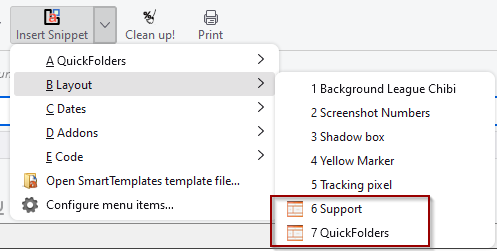
-
Allow
for example:%file()%and%style()%commands to use ../ as part of the relative path to access parent or sibling folders of a file.%file(../faq.html)% %file(../../history/qf-5.16-de.html)% %style(../styles/quickfolders-reminder.css)%
(See also [issue 237]) -
Improvements in Template Manager: Show Category in the list to simplify navigation. Categories can be used to add submenus to your template menus for easier access to many templates.
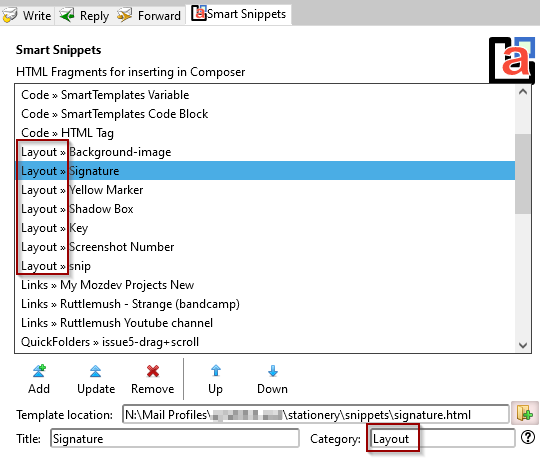
- Added pricing section to licensing dialog [issue 232]
- Corrected the Number of days left in license by rounding up [issue 234]
- Added Czech translation to licensing dialog
- SmartTemplates does not trigger "news" unless min ver changes at least. This way test versions can be loaded without always displaying the "News" label on the toolbar / status bar.
Enhancements
Bug Fixes
Miscellaneous
Version 3.16 - 06/03/2023
91.* - 110.*
- Fixed: Forward with Template (a filter rule function added by the FiltaQuilla Add-on) did not send off mails automatically any more. [issue 231]
-
Fixed: Scripts in template
%{%%}%- [issue 229] -
Fixed:
%from(addressbook,nickname)%created an error when trying to use CardBook. -
Spellchecker will now be activated by
%spellcheck()%command - even if the option "spellcheck as you type" is disabled in Composition settings. [issue 223] -
Added CardBook support (Pro License Feature). You need to install Cardbook 84.6 or higher to retrieve the addresses from it. [issue 50]. Enable this feature on the advanced settings page:
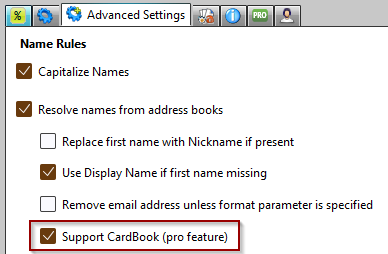
I also added platform switches to chatname, which select a specific chat name based on the what it is for, such as
%from(chatname.skype)%You can find all currently supported switches on the variables page under the section 'Address Book Fields' and can be combined with all address-related variables such as %to%, %from%, %cc%, %recipient% or %identity%.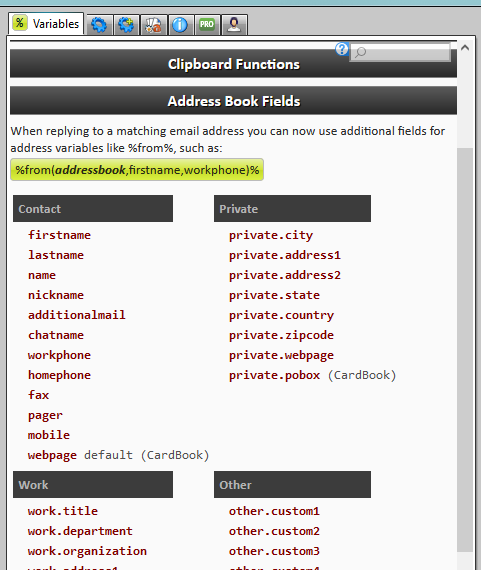
- Fixed: Template Categories containing space characters disrupt the template menus [issue 222]
- Fixed: bracketName(";") parameter was broken. [issue 219]
- Removed Service and MailService wrappers to simplify the code and improve performance.
Maintenance version 3.16.1
Enhancements
Bug Fixes
Miscellaneous
Version 3.15 - 27/11/2022
91.* - 102.*
-
Minor maintenance fix for text search in variables tab that could break repeated
searching using
F3 . -
Added backwards search in variables window - press
Shift +F3 to search text going up. You can also use theEnter key on the number pad to enter a new search term. This previously closed the SmartTemplates settings window.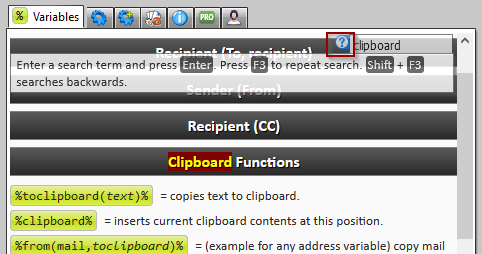
-
Added optional attributes list to variable
%file()%when it is used to include images [issue 216]. You can add additional attributes to with the following syntax:%file(img/bargain.png,id=bargainStar,width=192,"alternative text")% This will generate the following html code after importing the image data: <img src="data:img/png;filename=bargain.png;base64,iVBORw0KGgoAAAAN...." id="bargainStar" width="192" alt="alternative text">
-
Fixed a problem with addressbook switch, which can be used with address headers and also
%identity%. This was broken by recent changes related to%toclipboard()%. Also added support for the new vCard format. [issue 217]. Example:%identity(addressbook,work.title,work.department,work.organization)%
Maintenance Release 3.15.1
Improvements
Bug Fixes
Version 3.14 - 27/10/2022
78.* - 102.*
Improvements
-
Added a search field to the variables page.
[issue 215]
Enter a search term to find any words in the complete variables documentation (including currently collapsed chapters). Push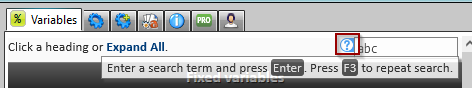
Enter to start the search andF3 to continue to the next match. - Added a chapter that documents all clipboard functions in variables tab.
- Improvement of colors in variables window when using dark themes.
- Support using toclipboard parameter to copy data to clipboard multiple times in the same template. [issue 210]
Bug Fixes / Maintenance
-
Fixed header variables with uppercase letters, such as
%Message-Id%and%Newsgroups%[issue 211]
SmartTemplates is fully compatible with Thunderbird 102. If you are having problems with the latest version please check the troubleshooter above.
Version 3.13 - 22/08/2022
78.* - 104.0
Improvements
-
New function
%toclipboard("some text")%to copy text to clipboard for use with following SmartTemplate variables that can insert data from the clipboard, such as%clipboard%or%header.prefix(subject,clipboard)%. -
New toclipboard parameter for address fields such
as
%from(name)%to copy extracted address parts to clipboard. - Improved the parameters bracketMail and bracketName for using with clipboard. These now do not encode the < and > signs anymore.
- [issue 208] Improved accessibility for settings dialog. Tabs and buttons can now be navigated using keyboard only.
-
After updating, SmartTemplates does not display the tab with version log automatically anymore. The original behavior can be restored on the licenses tab in the new 'Updates' section:
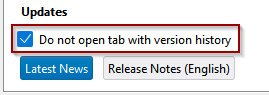
The fully translated "News" screen or a detailed change log (in English) on the support site can also be opened from here.
Bug Fixes
- [issue 205] Fixed: After FiltaQuilla automatically forwarded or replied to an email using smarttemplate, the same template had been used in error on a following manual reply in error.
- [issue 204] Repaired the context menu command to update and replace field variables with content. This will now remove the field and replace it with the current content (without updating the content - to update it just use a left click beforehand).
-
[issue 206]
Repaired:
%datelocal%- this returned a blank space instead of the localized date. - Repaired SmartTemplates icon in "Customize Toolbar" so you can find it easier - you can pull the SmartTemplates settings into the main toolbar for quick access.
- [issue 209] Support license validation with Exchange accounts (from Tb 102)
Miscellaneous
- In Thunderbird 102 we now use the compose-window-init event to more reliably attain headers information from the original email.
Version 3.12.2 - 29/06/2022
78.0 - 102.*
SmartTemplates is fully compatible with Thunderbird 102. If you are having problems with the latest version please check the troubleshooter above.
Maintenance Fixes - Version 3.12.2
- [issue 197] Expand / collapse / help buttons are now also visible when opening settings from Add-ons Manager
- [issue 198] Renew license button on left bottom of settings dialog now works as expected
-
[issue 183] SmartTemplates Pro now supports using "clipboard" as argument for text and header manipulation functions:
header manipulation - examples
%header.set(to,clipboard)%- set the final recipient from the clipboard%header.append(to,clipboard)%- add a recipient from clipboard%header.prefix(subject,clipboard)%- add some subject prefix from clipboard
Template text and Quote replacements
%replaceText(regularExpression,clipboard)%- overwrite placeholder text in template from clipboard%replaceQuotedText(regularExpression,clipboard)%- replace text in the quoted part
A valid SmartTemplates Pro License is required for this feature to work.
-
[issue 187] SmartTemplates Pro: Support transferring headers / variable results to clipboard
Use the parameter toclipboard to transfer header contents such as email addresses to the clipboard:
%from(mail,toclipboard)%Use it when replying or forwarding messages to extract text from the original message body or subject to the clipboard, for example:
%matchTextFromBody("Please reply until (.*)",1,toclipboard)% %matchTextFromSubject("\[Support\] (.*)",1,toclipboard)%You can use it for copying the date with dateformat as well: Wrap the format strings in double quotes, and add the parameter toclipboard to force copying the date to clipboard instead of inserting it into the email. Use the additional parameter current to always enforce current time (without that, it will interpret it as the timestamp of the replied to / forwarded original mail) - easier than having to insert the cumbersome
%x:=today%at the start of the line.
Examples:%dateformat("A, e/n/Y H:M",toclipboard)% %dateformat("A, e/n/Y H:M",current,toclipboard)%A valid SmartTemplates Pro License is required for this feature to work.
-
[issue 182] Improved *selection* placeholder in Snippets to better support processing html elements. For example, you can now wrap an image with some HTML to add a shadow with this HTML snippet. Just click on the image in your email and then load the following Smart Snippet:
<div style="border: 1px solid rgba(80, 80, 80, 0.3); box-shadow: rgba(80, 80, 80, 0.3) 5px 5px 5px; width:max-content;">*selection*</div>
This will add a nice outline and drop shadow. Another one:
<span style="background-color: rgb(180,0,0) !important; color: white !important; border-radius: 1.3em; font-weight: bold; padding: 4px 8px;" >*selection*</span>
You can use this to make red "bullets" around numbers or letters referring to screenshot legends. Highlight a number and then select the Smart Template from your Snippet menu and you get this: 12
There are many more creative way to add functionality to the Thunderbird Composer using the SmartTemplates Snippets button, by using HTML and style rules.
-
[issue 185] Simplified and modernized SmartTemplates Settings - Accounts dropdown and toolbar buttons:
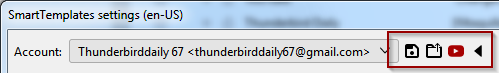
The accounts dropdown often showed squashed buttons at the top right due to long labels, also the icons were confusing - I have decided to streamline this by taking the following steps:
- removed the "Advanced" label and using the widely used [...] icon to expand dialog to advanced settings
- used monochrome scalable svg icons for most of the toolbarbutton
- removed the account name from the account label - the identity name should be enough. If you need to add it back (or additional info such as the account id) you can right-click the "Account:" label
- reduced space between buttons to save even more space
-
[issue 189]
Support multiple spellcheck languages with
%spellcheck()%command - for example:
use%spellcheck(en,de)%to enable combined English / German dictionary checking. - v3.12.1: Improved button appearance when "Renew License" is possible
-
[issue 186] Fixed various issues in
bracketMailparameter in %to% / %from% etc:-
You can now use bracketMail without the parentheses:
%to(name,bracketMail)%this will default to wrapping the email in the standard of angled brackets: <mail@domain.com> -
Fixed: Explict delimiters given as bracket parameters should not repeat on all following fields.
For example,%to(bracketName({;}),mail)%will generate "{Fred} mail@domain.com" and not the faulty "{Fred} {mail@domain.com}" - When using deferred fields (e.g. when using %to(bracketMail)% within a write template), angle brackets used to be encoded twice leading to an output of "<mail@domain.com>" instead of the expected "<mail@domain.com>" when the user clicks to update the field.
-
Using multiple bracketMail functions could lead to
only the last
[[ optional section ]]to be removed as expected. See related [issue 192]
-
You can now use bracketMail without the parentheses:
-
Compatibility changes for Thunderbird ESR 102:
Increased minimum version number
Fixed notifications
Fixed setting focus in composer
Stabilized code when reading external signatures or including files
Fixed menu spacings for Templates in reply / write / forward / Snippets buttons.
-
[issue 184] Ongoing work: Move template processing into background script
In order to use ComposeScripts and allow integration of SmartTemplates with other mail extensions (not just legacy) all template / string processing and the insertion into Composer need to be moved into the background script. The new code will be implemented on the current ESR branch (currently 91, soon to be 102) but not activated until it is ready.
Once the main parser runs within background we are an essential step closer to conversion to a native API mail extension [mx] without legacy code and without requiring full permissions to the user's PC. However it is likely that things like UI integration (3 buttons in composer toolbar), full access to external files, access to certain MIME headers etc. might then still not possible with non-experimental Add-ons.
Enhancements
Bug Fixes / Maintenance
Version 3.11 - 18/03/2022
78.* - 91.*
-
[issue 172] Modifiy text in body of forwarded mail [inline]. This now works in the functions:
%deleteQuotedText()%,%replaceQuotedText()%,%deleteQuotedTags()%,%replaceQuotedTags()%. Read the full documentation here.These have to be called with a quote level parameter of "0" from the template and then they can be used to delete or replace text or HTML parts from the original mail.
Limitation: the string parameters cannot contain double quotes ", the percent sign % or parentheses ( ) . -
[issue 173] Auto-Forward / Auto-Reply with template - implement triggering template from filter (using FiltaQuilla) this requires the Add-on FiltaQuilla version 3.4 or later.
In order to use this feature, open Filtaquilla settings and enable the "forward with SmartTemplates" option on the actions page:
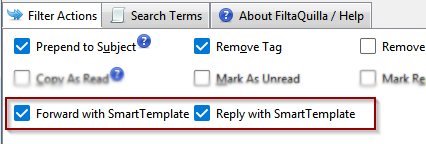
One can then add the new action on any message filter:
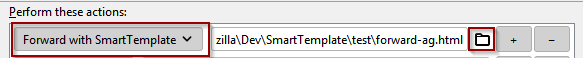
For detailed documentation refer to the article on the Pro features page. -
[issue 174]
%suppressQuoteHeaders%command to suppress all quote headers - the ones inserted by Thunderbird automatically (usally along the lines of "on 12/03/2020 John Doe wrote:") and also any of the replacement ones configured in SmartTemplates account settings. - New Greek translation by StratosL (Work in Progress)
Enhancements
Bug Fixes
Version 3.10.2 - 07/02/2022
78.* - 91.*
-
[issue 171] Bugfix: Empty Examples tab in SmartTemplates Settings Dialog - this was caused by Thunderbird 91 enabling multi-process browsing which doesn't allow remote iFrames. Examples are now loaded in a browser element instead.
Note that the examples are pulled from the support site and as such are always in English only. For time reasons, the support site pages cannot be localized. -
[issue 170]
Added a method to view license extension sooner than 1 month before expiry of Pro license.
If you need to extend your license by another year before it expires,
you can click the valid date in Settings / SmartTemplates license tab to
open the licensing screen to extend it:
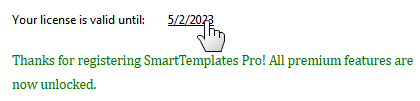
-
[issue 154]
Support pushing
Esc to close template change confirmation. Also removed non-functional buttons from this dialog. -
[issue 166]
Implemented:
%recipient%should use reply-to header if present when replying. - [issue 150] Removed nag screen which pops up after trial date is expired.
-
[issue 167] Fixed: BCC list entry not expanded with empty "To:" address. Here is an example for a template that could be used for creating new list mails and replying whil having a list of undisclosed recipients. Note that a list with the correct name (in this example the name "undisclosed") must exist in the address book:
%header.set(to,"")%
%header.set(bcc,"Undisclosed <undisclosed>")%
%header.prefix(subject,"[List Main Topic] ")%
<p>Dear friends,</p>
<p>%cursor%</p>
%sig(none)% - [issue 168] Fixed: custom background and text colors ignored in composer when writing new mails. This could lead to problems especially when using dark themes.
Enhancements + Fixes in version 3.10.2
Enhancements
Bug Fixes
Version 3.9 - 09/12/2021
74.* - 91.*
Please note that SmartTemplates is compatible with the latest version of Thunderbird (91.4) - if you get a message that says otherwise after updating from earlier versions (Tb68 or Tb78) or if SmartTemplates cannot be enabled with the blue slider, simply remove it and reinstall it via "Find more Add-ons" on the Extensions tab of Add-ons Manager:
First try if you can enable SmartTemplates using the slider:
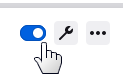
If this doesn't work, then removing the Add-on via Thunderbird the Add-ons Manager will still retain your settings:
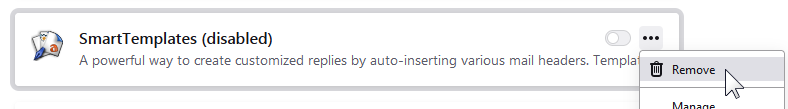
In the Search box, enter the term SmartTemplates, and press the Enter key:
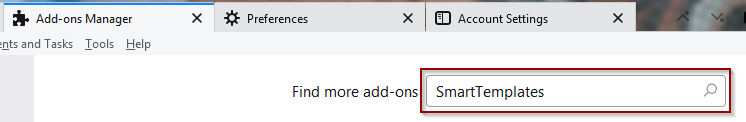
Then click on the Add to Thunderbird button:
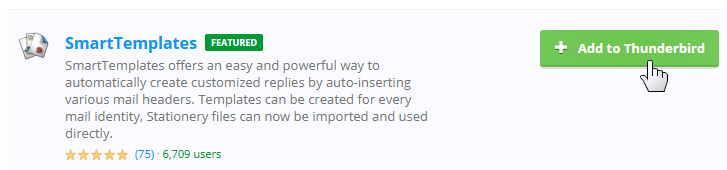
-
[issue 164] SmartTemplates Pro Feature: Added *selection* placeholder for inserting HTML snippets (fragments).
Example:
<code class="html"><*selection*></code>If you highlight the text "div" in composer and then load the above template, it will insert a HTML code tag which looks like a HTML tag:
<code class="html"><div></code>
This can also be used to generate styled containers such as headings, boxes, callout containers etc. I highly recommend adding an external stylesheet using the%style()%variable. - [issue 161] remove text shadow in html edit boxes for dark themes - this makes the text better readable.
- Fixed: [issue 162] Main toolbar - template dropdowns - items in category submenus don't trigger composer.
- Fixed: [issue 139] Duplicate template inserted when replying to own email - Tb Conversations Add-on!
- Fixed: [issue 155] Reply template applied twice in thunderbird 91.2.0.
- Fixed: [issue 163] With Cardbook installed, SmartTemplates statusbar icon may not be shown.
- Minor fixes with separators in template menus.
Enhancements
Bug Fixes
Miscellaneous
Version 3.8 - 22/10/2021
74.* - 91.*
Please note that SmartTemplates is compatible with the latest version of Thunderbird (91.2) - if you get a message that says otherwise after updating from earlier versions (Tb68 or Tb78) or if SmartTemplates cannot be enabled with the blue slider, simply remove it and reinstall it via "Find more Add-ons" on the Extensions tab of Add-ons Manager:
First try if you can enable SmartTemplates using the slider:
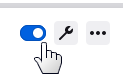
If this doesn't work, then removing the Add-on via Thunderbird the Add-ons Manager will still retain your settings:
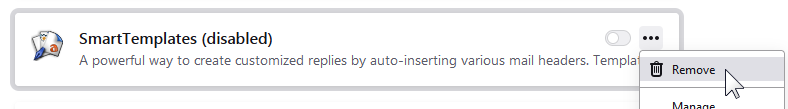
In the Search box, enter the term SmartTemplates, and press the Enter key:
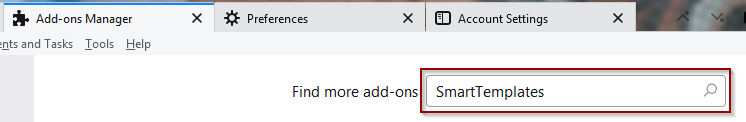
Then click on the Add to Thunderbird button:
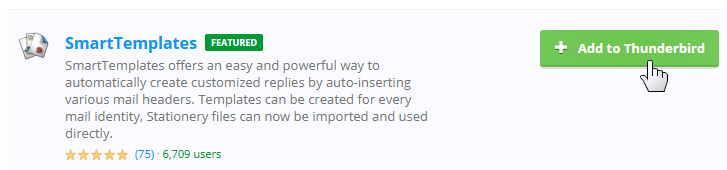
-
[issue 151]
New single variable
%recipient%for final recipient to replace%to%/%from%in all compose case templates. This makes it easier to reuse the same template for writing / replying / forwarding and is also less confusing, as it does not "change perspective" as%to%does! -
[issue 142] New feature to insert html Smart snippets within Composer.
To get started, add the new "Insert Snippet" button to composer:
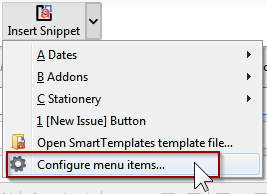
You can add fragments here by opening files and adding them to the list, just like the HTML template files for the cases "write", "reply" and "forward". This list will be shared globally across all these cases:

-
[issue 147] Added category submenus to structure template lists.
Type a category into the field and update the menu item to make the template appear in a new submenu:
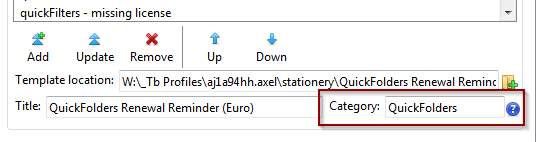
- Fixed: [issue 148] Regression: Saving / Loading account templates from settings dialog didn't work without Pro License.
- Fixed: [issue 149] If no %cursor% is entered, HTML template may be truncated / reformatted at the end
- Fixed: [issue 139] Double template inserted when replying to own email.
- Fixed: [issue 153] Recipient Names which are only 1 Character long are dropped
-
Fixed: [issue 156]
When FORWARDING,
%quotePlaceholder%doesn't position forwarded mail text correctly -
Fixed: [issue 158]
Could not switch spell checker language with
%spellcheck()%command. - Fixed: displaying trial date on license tab.
- Removed "workaround" experimental APIs (notifications, accounts)
- Removed obsolete "Shim" code
Enhancements
Bug Fixes
Miscellaneous
Version 3.7 - 20/08/2021
74.* - 91.*
-
[issue 127]
Make SmartTemplates compatible with Thunderbird 91:
- Replaced deprecated fixIterator function.
- Replaced Array types where necessary.
- Fixed sliding notifications in composer and icons in all sliding notifications.
-
Fixed about:config dialogs. These are used for adding hidden settings that do not have dedicated
User Interface, such as the Debug Settings. Typically they are displayed by right-clicking on
an option in the settings dialog.
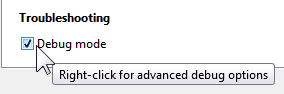
-
[issue 118]
New variable
%clipboard%to insert clipboard contents - this will be inserted as HTML if copied from a HTML source such as a webpage or a Word Document. You can also insert HTML source code which will be converted to HTML. - Splash screen: this is now not shown immediately on update anymore; instead the Statusbar panel and main toolbar button will turn blue and show the splash screen once when clicked.
To read it later again, click on the About SmartTemplates tab, and then the first button "Show changes + news". This shows you a quick overview of what's new localized in 19 different languages:
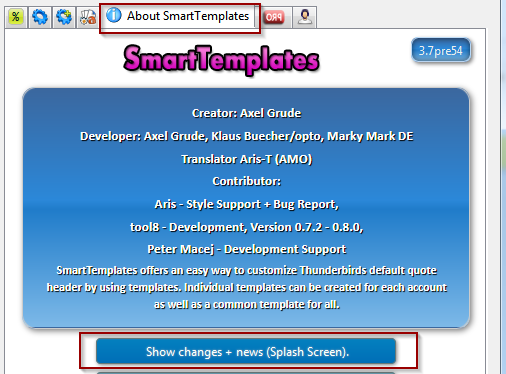
Also simplified contents: removed message about permissions. - Removed Utilities.openLinkExternally and replaced with messenger.windows.openDefaultBrowser
- Fixed "Buy License" button at bottom of Settings window
- Fixed: [issue 143] Template Files - Toolbar buttons missing
- Only display standard license upgrade special offer when within the reduction period.
Enhancements
Bug Fixes
LEGACY VERSIONS
Changes for all older versions are documented here.
My other Extensions - highly recommended
QuickFolders (Thunderbird / Postbox / SeaMonkey)
Takes the pain out of working with many mail folders; has currently 20,000 users and is 3rd of all top rated message reading extensions.
quickFilters (Thunderbird / Postbox / SeaMonkey)
Quickly generate mail filters on the fly, by dragging and dropping mails and analyzing their attributes.
Zombie Keys (Thunderbird / Postbox / SeaMonkey)
Zombie Keys (Firefox)
Enter accents, diacritics, diaeresis, umlauts, ligatures etc. with keyboards of various countries (us,uk,ie,fr,it,ru,de,sv) - via easy to remember shortcuts or menu. Also supports all textboxes of the application (such as search, filters).
Menu On Top (Thunderbird : Windows only!)
Moves the Thunderbird menu bar to the top. Choose from a selection of visual styles. It is convenient to have the menu on top of the tabs like Firefox; this is also a good area for placing "global" toolbar buttons like Navigation or get mail.
























