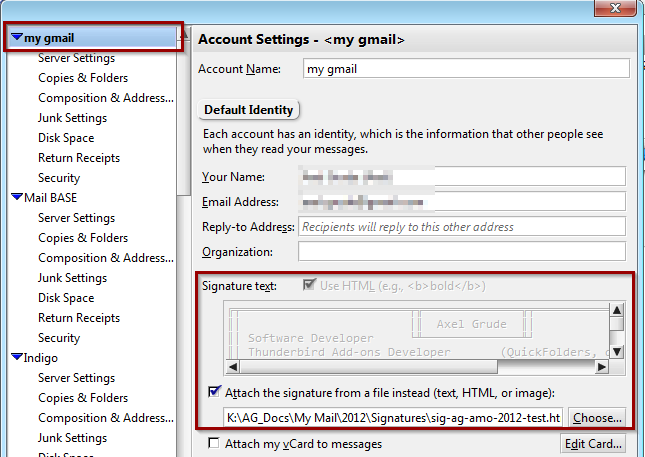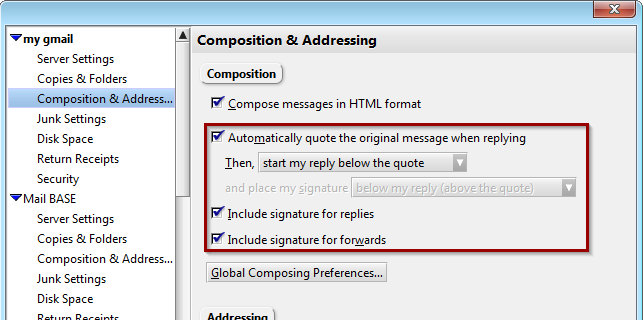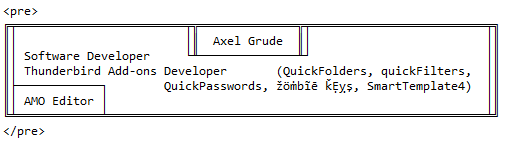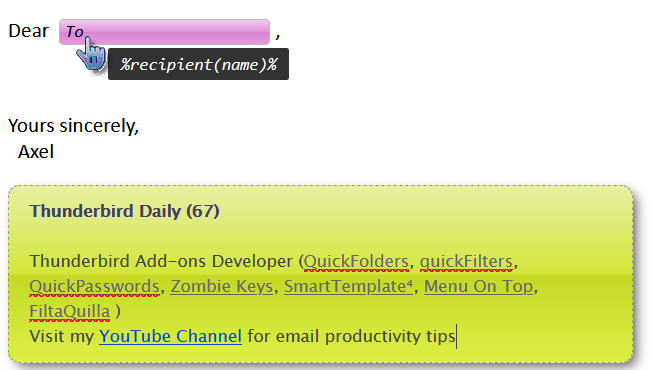ATTENTION:
If you use CC Variables e.g. %cc(name)% inside the double square bracket expression [[...]] make sure, that the complete content is in the same line otherwise it will not work!
-

Microsoft Outlook Reply/Forward template
TIP: This template is acceptable for Reply and Forward
quote header
copy!
<div style="display:inline-block; border: 1px gray solid;
padding: 0.5em 2em 0.5em 0.5em; margin: 0.5em 0px;">
<b>From:</b> %from(name,bracketMail(angle))% <br>
<b>Sent:</b> %X:=sent% %A%, %B% %d%, %Y% %l%:%M%%p(3)% <br>
<b>To:</b> %to(name)%<br>
[[ <b>Cc:</b> %cc(name)% <br>]]
<b>Subject:</b> %subject% <br>
</div>
From: John Doe <johndoe@example.com>
Sent: Tuesday, October 01, 2024 2:37PM
To: Axel Grude
Cc: Jane Doe
Subject: SmartTemplate - test email
-

Include your signature without the '-- '
TIP: This template is intended for New messages but is also valid for Reply and Forward
template
copy!
<br> <br>
%sig% <br>
-

A simple New message template
TIP: This template is intended for writing new messages but is also valid for reply and forward.
When in a new email, certains fields (such as from, identity and subject) cannot usually be determined
directly after opening composer. Instead they will show as interactive fields that can be updated with
a single click. To completely remove the interactive field either send of the mail or click the
button
template
copy!
<p>Dear %recipient(name)%,</p>
<p>%cursor%</p>
<p>Yours sincerely, <br>
%identity(name)%</p>
%sig%
-

A simple New message template with font style applied
TIP: This template is intended for New messages but is also valid for Reply and Forward
template
copy!
<div id="my_message"
style="font-family: ui-rounded, 'Hiragino Maru Gothic ProN',
Quicksand, Comfortaa, Manjari, 'Arial Rounded MT', 'Arial Rounded MT Bold',
Calibri, source-sans-pro, sans-serif; color: #5E1F00; ">
<p>Hello,</p>
<p>%cursor%</p>
<p>Thank you, <br>
< %identity(name)%</p>
</div>
%sig(html)% or %sig(text)%
-

A quote header with styled labels
TIP: quote headers are useful for Reply and Forward
quote header
copy!
<style>
.qhLabel {
font-family: Bahnschrift, 'DIN Alternate', 'Franklin Gothic Medium',
'Nimbus Sans Narrow', sans-serif-condensed, sans-serif;
min-width: 18px;
}
</style>
<span class="qhLabel">Subject: </span> %subject% <br>
<span class="qhLabel">Sent: </span> %date% <br>
<span class="qhLabel">From: </span> %from% <br>
<span class="qhLabel">To: </span> %to% <br>
[[ <span class="qhLabel">Cc: </span> %cc%]]
Subject: SmartTemplate - test email
Sent: Tue, 1 Oct 2024 14:37:24 +0100
From: John Doe <johndoe@example.com>
To: Axel <axel@example.com>
Cc: Jane <jane@example.com>
-

If you want a full template, try this example on the Reply and Forward tab
TIP: This template is acceptable for Reply and Forward
quote header
copy!
<style>
#myQuoteHeader {
background-color: rgba(220,220,240,0.4);
border: 1px solid rgba(100,100,100,0.4);
border-radius: 3px;
display: inline-block;
font-size: x-small;
isolation: isolate;
padding: 0.6rem 1rem;
}
#myQuoteHeader b {
font-weight:bold;
min-width: 6em;
color: #990033;
max-width:none;
}
</style>
<div id="myQuoteHeader">
<b>To: </b> %to(name,bracketMail())%> <br>
<b>From: </b> %from(name,bracketMail())%%> <br>
[[<b>CC: </b> %cc(name,bracketMail())% <br>]]
<b>Sent: </b> %X:=sent%%A%, %dateshort%
%H%:%M% %tz_name% %date_tz% <br>
<b>Subject:</b> %subject%
</div>
template
copy!
<p>Dear %from(name)%,</p>
<p>%cursor%</p>
<p>Thank you, </p>
%sig(html)% or %sig(text)% <br>
-

A creative Reply/Forward header of English/German together
TIP: This template is acceptable for Reply and Forward
quote header
copy!
<style>
#creativeQH b {
min-width: 28px;
color: gray;
}
<\style>
<div id="creativeQH" style="font-family: Verdana, Arial, sans-serif; font-size: 9pt; color: #000000; margin-top: 25px;margin-bottom: 25px; margin-right: auto;">
<b>------ Original-Nachricht / Original-Message ------</b><br>
<b>Von / From:</b> %from(name,link)%<br>
<b>An / To:</b> %to(name,link)%<br>
[[<b>CC / CC:</b>"%cc(name)%" %cc(mail)% <br>]]
<b>Gesendet / Sent:</b> %X:=sent%%A%, %d%.%m%.%Y% %H%:%M% %date_tz% <br>
<b>Betreff / Subject:</b> %subject%
</div>
-

A more elaborate reply/forward message template
TIP: This template is acceptable for Reply and Forward
quote header
copy!
<br><br>
<div style="background-color: #ffffff, color: #222;
font-family: Verdana, 'Segoe UI', Arial, sans-serif; font-size: 9pt; padding-block: 1px;">
<hr style="background-color: #808080; height: 1px; color: #808080" noshade="noshade">
<b>Von / From:</b> "%from(name)%" %from(mail)%
<br>
<b>An / To:</b> %to(name,link)%
<br>
<b>Gesendet / Sent:</b> %X:=sent%%A%, %d%.%m%.%Y% at %H%:%M% %date_tz%
<br>
<b>Betreff / Subject:</b> %subject%
</div>
template
copy!
<br><br>
<div id="main" style="background-color:#6699cc; margin: 0.6em auto; width: 80%;
padding: 15px; border-radius: 1em; box-shadow: 0 0 20px 9px rgba(#666,0.8);">
<img style="float:left; margin-left: 15px; margin-right:15px;" id="icon" alt="icon" src="https://static-cdn.addons.mozilla.net/en-US/firefox/images/addon_icon/324497-64.png" width="64" height="64" />
<h1 style="font-family: Verdana, 'Segoe UI', Arial, sans-serif; color: #04356C; font-size: 15pt; font-style: italic; padding: 5px">%subject(2)%</h1>
<div id="message" style="background-color:#6699cc; font face: Verdana, 'Segoe UI', Arial, sans-serif; color: #04356C; font-size:9pt; text-align: left; margin-left:auto; margin-right:auto; padding:15px; -webkit-border-radius: 10px; -moz-border-radius: 10px; border-radius: 10px;">
<p >Hello %from(name)%,</p>
<p >%cursor%</p>
<p >Cheers,<br>%identity(name)%</p>
</div>
<div id="footer" style="font face: Verdana, 'Segoe UI', Arial, sans-serif; color: #04356C; font-size:10pt; margin-left: auto; margin-right:auto; text-align:center;">
SmartTemplates Support<br>
- UNITED STATES - <br>
SmartTemplates improve your E-Mails!<br>
• complete list of features<br>
• example templates<br>
&and many more on:<br>
<a href=https://smarttemplates.quickfolders.org/">
https://smarttemplates.quickfolders.org/ </a>
</div>
</div>
-

A simple reply/forward message template without space between Template and horizontal rule
TIP: This template is acceptable for Reply and Forward
quote header
copy!
<br>
<br>
<br>
<br>
<div style="FONT-FAMILY: Arial, Helvetica; PADDING-BOTTOM: 10px; COLOR: #000000;
FONT-SIZE: 9pt; PADDING-TOP: 1px; background-color: #ffffff">
<hr style="BACKGROUND-COLOR: #000000; COLOR: #000000; PADDING: 0; MARGIN: 0;">
<b>From:</b> %from(name)% <%from(mail)%>
<b>Sent:</b> %A%, %X:=sent% %datelocal%
<b>To:</b> %to(mail)% [[<b>Cc:</b> %cc(mail)%]]
<b>Subject:</b> %subject%
</div>
-

A simple Reply template
TIP: This template is intended for Reply
quote header
copy!
------ Original Message ------
Subject: %subject%
Date: %date%
To: %to%[[, %cc%]]
From: %from%
template
copy!
Dear %from%
%cursor%
Thanks for your email.
ATTENTION:
Templates which use <br> tags should be used with "Replace new-line with <br>" option deactivated
and Templates without the <br> Tags included should be used WITH the option "Replace new-line with <br>" activated if you like to use a line-by-line template!
Signature files
Some special considerations apply when using signature files, which you can configure via Thunderbird
account settings - to configure, right-click any account and select settings. The main settings determine what
kind of signature (plain text or html) it is and where to find the signature file:
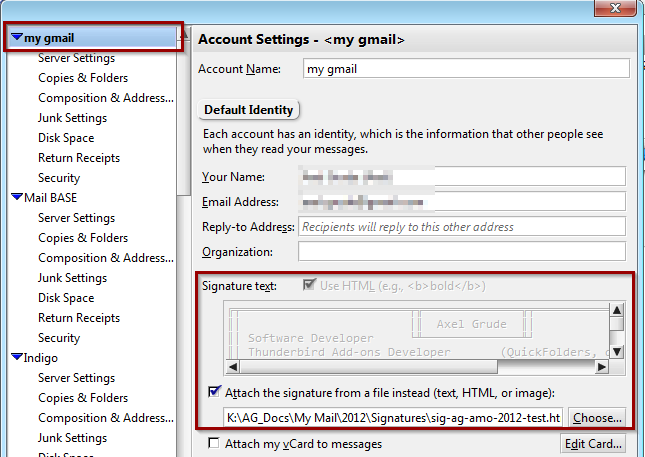
The positioning of the signature depends on the setting on the Composition & Addressing screen:
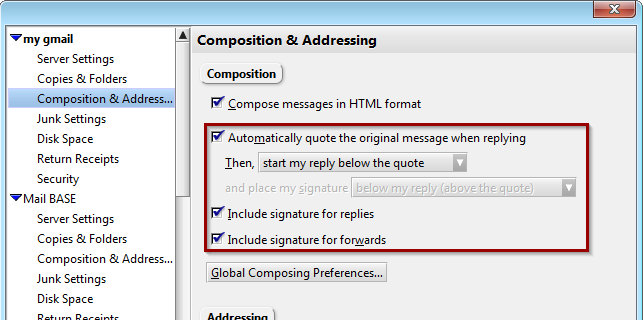
TIP:
You can override this positioning by placing the %sig(html)% or %sig(text)% variable in your template.
Please visit our Variable defintion Page for futher details for their use.
AscII Art
In order to paint an "ASCII art" signature, a monospaced font must be used and white-space must be preserved (In HTML, normally all spaces between words are collapsed).
The easiest way to achieve this is is by wrapping your signature in a pair of <pre> tags, like this:
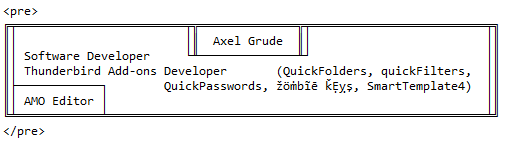
Encodings
To be able to include a wide selection of different characters in the signature, the routine that reads it in will assume
that it is stored as UTF-8. Please make sure to save your signature files in this format, especially when using special (unicode) characters.
Alternatively, you can force a different encoding by changing the configuration setting:
- extensions.smartTemplate4.signature.encoding